COMP B7723 - Microsoft Word 2019 - Intermediate
Course Description
The MS Word 2019 Intermediate workshop builds on the skills and concepts taught in the Word 2019: Basic class. This workshop will show you how to work more efficiently by automating some tasks and providing methods to maintain consistency between documents. You will create more complex documents that include lists, tables, charts, graphics, and newsletter layouts. You will also merge data into documents to personalize correspondence and address envelopes and labels with the data as well. Creating professional-looking documents can help you give your organization a competitive edge. Implementing time-saving features such as document templates and automated mailings helps your organization reduce expenses. Mastering these techniques will make you a valued employee in your organization. This class covers Microsoft Office Specialist Program exam objectives to help you prepare for the Word Associate (Office 365 and Office 2019): Exam MO-100 and Word Expert (Office 365 and Office 2019): Exam MO-101 certifications.
Course Outline
1: Organizing Content Using Tables and Charts
Topic A: Sort Table Data
Topic B: Control Cell Layout
Topic C: Perform Calculations in a Table
Topic D: Create a Chart
Topic E: Add an Excel Table to a Word Document (Optional)
2: Customizing Formats Using Styles and Themes
Topic A: Create and Modify Text Styles
Topic B: Create Custom List or Table Styles
Topic C: Apply Document Themes
3: Inserting Content Using Quick Parts
Topic A: Insert Building Blocks
Topic B: Create and Modify Building Blocks
Topic C: Insert Fields Using Quick Parts
4: Using Templates to Automate Document Formatting
Topic A: Create a Document Using a Template
Topic B: Create and Modify a Template
Topic C: Manage Templates with the Template Organizer
5: Controlling the Flow of a Document
Topic A: Control Paragraph Flow
Topic B: Insert Section Breaks
Topic C: Insert Columns
Topic D: Link Text Boxes to Control Text Flow
6: Simplifying and Managing Long Documents
Topic A: Insert Blank and Cover Pages
Topic B: Insert an Index
Topic C: Insert a Table of Contents
Topic D: Insert an Ancillary Table
Topic E: Manage Outlines
Topic F: Create a Master Document
7: Using Mail Merge to Create Letters, Envelopes, and Labels
Topic A: The Mail Merge Feature
Topic B: Merge Envelopes and Labels
Learner Outcomes
Upon completion of this workshop, students will know how to:
· Organize content using tables and charts.
· Customize formats using styles and themes.
· Insert content using quick parts.
· Use templates to automate document formatting.
· Control the flow of a document.
· Simplify and manage long documents.
· Use mail merge to create letters, envelopes, and labels.
Notes
Materials Required:
Handouts will be provided by the instructor.