COMP B7717 - Microsoft Excel 2019 - Intermediate
Course Description
Whether you need to crunch numbers for sales, inventory, IT, human resources, or another business unit, the ability to get the right information to the right people at the right time can create a powerful competitive advantage in a complex market environment. This class builds upon the foundational Microsoft® Office Excel® 2019 knowledge and skills you have already acquired and provides instruction on creating advanced workbooks and worksheets that will deepen your organization’s business intelligence. The ability to analyze massive amounts of data, extract actionable information from it, and present that information to decision makers is at the foundation of a successful organization that is able to compete at a high level. This course covers Microsoft Office Specialist Program exam objectives to help you prepare for the Excel Associate (Office 365 and Office 2019): Exam MO-200 and Excel Expert (Office 365 and Office 2019): Exam MO-201 certifications.
Course Outline
1: Working with Functions
Topic A: Work with Ranges
Topic B: Use Specialized Functions
Topic C: Work with Logical Functions
Topic D: Work with Date & Time Functions
Topic E: Work with Text Functions
2: Working with Lists
Topic A: Sort Data
Topic B: Filter Data
Topic C: Query Data with Database Functions
Topic D: Outline and Subtotal Data
3: Analyzing Data
Topic A: Create and Modify Tables
Topic B: Apply Intermediate Conditional Formatting
Topic C: Apply Advanced Conditional Formatting
4: Visualizing Data with Charts
Topic A: Create Charts
Topic B: Modify and Format Charts
Topic C: Use Advanced Chart Features
5: Using PivotTables and PivotCharts
Topic A: Create a PivotTable
Topic B: Analyze PivotTable Data
Topic C: Present Data with PivotCharts
Topic D: Filter Data by Using Timelines and Slicers
Learner Outcomes
Upon completion of this workshop students will know how to:
· Work with functions.
· Work with lists.
· Analyze data.
· Visualize data with charts.
· Use PivotTables and PivotCharts.
Notes
Materials Required:
Handouts will be provided by the instructor.