COMP B7501 - AutoCAD for Professionals I
Course Description
This introductory workshop gives professionals an understanding of the basics of AutoCAD. Students will learn about the AutoCAD environment and the following commands: basic drawing, redraw and regen, edit, coordinate systems, zooms and pas, layers, text, dimensioning, hatch, pline, pedit, view, viewpoint, blocks and explode. Lab exercises are an integral part of the workshop. Students will produce prototype drawings that will be plotted or printed. Class size is limited. Students should have a basic understanding of a MS Windows environment, basic keyboard and computer skills. The small class size allows each participant an opportunity for instructor input and assistance. 24 hours (2.4 CEUs)
Course Outline
A. Course IntroductionSystem review and basic drawing
A1.Assign short drawing exercise
Begin redraw & regen
B. Basic DOS Utilities
C. Review of day 1
Create new entities
C1.Cover pline, pedit, view, view ports, blocks and explode
C2.File Organization covers zooms and pan
C3.Paper Space
C4. Input from/Output to other programs
D. Review of Day 2
D1. Selected DOS Commands; Cover layers, text, dimensioning and hatch, Printing and printer operations
D2. Isometric Drawing
D3. SETVAR
Learner Outcomes
Upon completion of this course students will be able to:1. Create a simple 2-dimensional drawing using AutoCAD.
2. Explain how commands were used in the drawing.
3. Print a document using auto cad and a printer.
4. Demonstrate effective use of the mouse.
Notes
MATERIALS REQUIRED:
AutoCAD computers and suitable facilities, text (latest edition).
Prerequisites
Participants should be familiar with a pc & the windows operating system.