ACCO B7589 - Keep Going w/ Quickbooks - Intermediate Level
Course Description
In this workshop, we’ll go beyond the basic concepts to discover QuickBooks useful features and applications. You'll learn how to enter new memorized transactions, customize forms, track sales tax, share files with an accountant, and estimate job costing. You will complete practical exercises to create reports, graphs, and prepare payroll with QuickBooks. Whether you're a small business owner or bookkeeper you'll find plenty of tips to help you get the most out of QuickBooks.Course Outline
Lesson 1: Memorizing Transactions
Topic 1A: Entering a New Memorized Transaction
Topic 1B: Editing a Memorized Transaction
Topic 1C: Deleting a Memorized Transaction
Topic 1D: Using a Memorized Transaction
Topic 1E: Printing the Memorized Transaction List
Topic 1F: Review
Lesson 2: Customizing Forms
Topic 2A: Creating a Custom Template
Topic 2B: Modifying a Template
Topic 2C: Printing Forms
Topic 2D: Review
Lesson 3: Using Other QuickBooks Accounts
Topic 3A: Other QuickBooks Account Types
Topic 3B: Working with Credit Card Transactions
Topic 3C: Working with Fixed Assets
Topic 3D: Working with Long-Term Liability Accounts
Topic 3E: Using the Loan Manager
Topic 3F: Review
Lesson 4: Creating Reports
Topic 4A: Creating QuickReports
Topic 4B: Customizing QuickReports
Topic 4C: Memorizing QuickReports
Topic 4D: Running Preset Reports
Topic 4E: Customizing Preset Reports
Topic 4F: Sharing Reports
Topic 4G: Exporting Reports to Microsoft Excel
Topic 4H: Printing Reports
Topic 4I: Review
Lesson 5: Creating Graphs
Topic 5A: Creating QuickInsight Graphs
Topic 5B: Using QuickZoom with Graphs
Topic 5C: Working with the Sales Graph
Topic 5D: Customizing Graphs
Topic 5E: Printing Graphs
Topic 5F: Review
Lesson 6: Tracking and Paying Sales Tax
Topic 6A: Using Sales Tax in QuickBooks
Topic 6B: Setting Up Tax Rates and Agencies
Topic 6C: Indicating Who and What Gets Taxed
Topic 6D: Applying Tax to Each Sale
Topic 6E: Determining What You Owe
Topic 6F: Paying Your Tax Agencies
Topic 6G: Review
Lesson 7: Preparing Payroll with QuickBooks
Topic 7A: Using Payroll Tracking
Topic 7B: Setting Up for Payroll
Topic 7C: Setting Up Employee Payroll Information
Topic 7D: Setting Up a Payroll Schedule
Topic 7E: Writing a Payroll Check
Topic 7F: Printing Paycheck Stubs
Topic 7G: Tracking Your Tax Liabilities
Topic 7H: Paying Payroll Taxes
Topic 7I: Preparing Payroll Tax Forms
Topic 7J: Review
Appendix A: Using Online Banking
Setting Up an Internet Connection
Activating Online Services
Viewing, Downloading, and Matching Online Transactions
Creating Online Payments
Transferring Funds Online
Canceling Online Payments
Sending E-mail to Your Financial Institution
Review
Appendix B: Sharing Files with an Accountant
Saving an Accountant’s Copy
Importing an Accountant’s Changes
Removing Accountant’s Copy Restrictions
Using the Accountant’s Copy File Transfer Service
Review
Appendix C: Estimating, Time Tracking, and Job Costing
Creating Job Estimates
Creating an Invoice from an Estimate
Displaying Reports for Estimates
Updating the Job Status
Tracking Time
Displaying Reports for Time Tracking
Tracking Vehicle Mileage
Displaying Vehicle Mileage Reports
Displaying Other Job Reports
Review
Learner Outcomes
Upon completion of this course the student will have an understanding of how to:• Memorize transactions
• Customize forms
• Use other QuickBooks accounts
• Create reports
• Create graphs
• Track and pay sales tax
• Prepare payroll with QuickBooks
• Use online banking
• Share files with an accountant
• Estimate, time track, and job cost
• Write letters
Notes
Materials Required:Handouts are provided by the instructor.